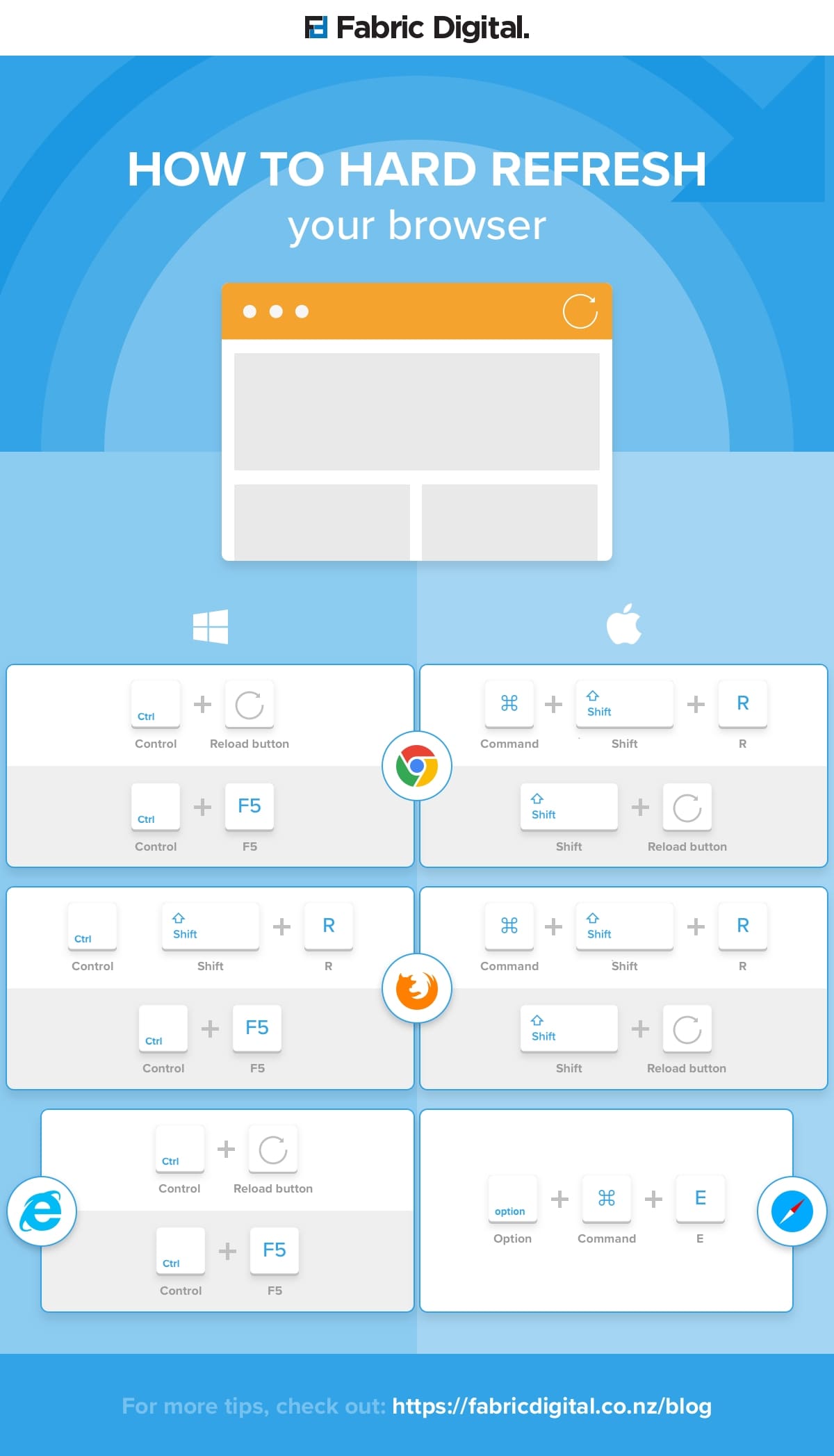When we are updating designs on a website, sometimes my clients – you – won’t see the latest changes. Most often, this is because your browser has “cached” (saved) a bunch of important code, and it’s showing you an older version of the site. This is normal and to be expected; this type of code doesn’t change very often and the browser is trying to load the website quickly.
In order to force the browser to re-load all of the code and show you the very latest version of the website, you’ll need to do a “hard refresh.” Good news, it’s easy. Here’s how: